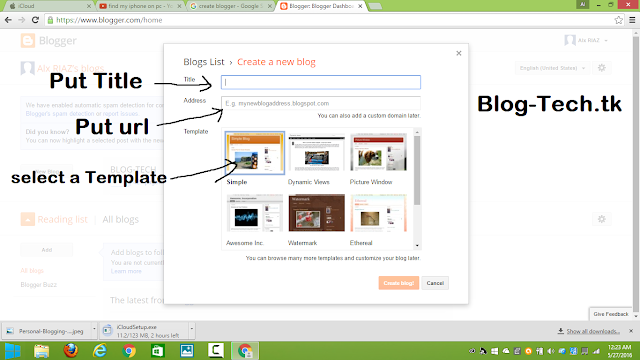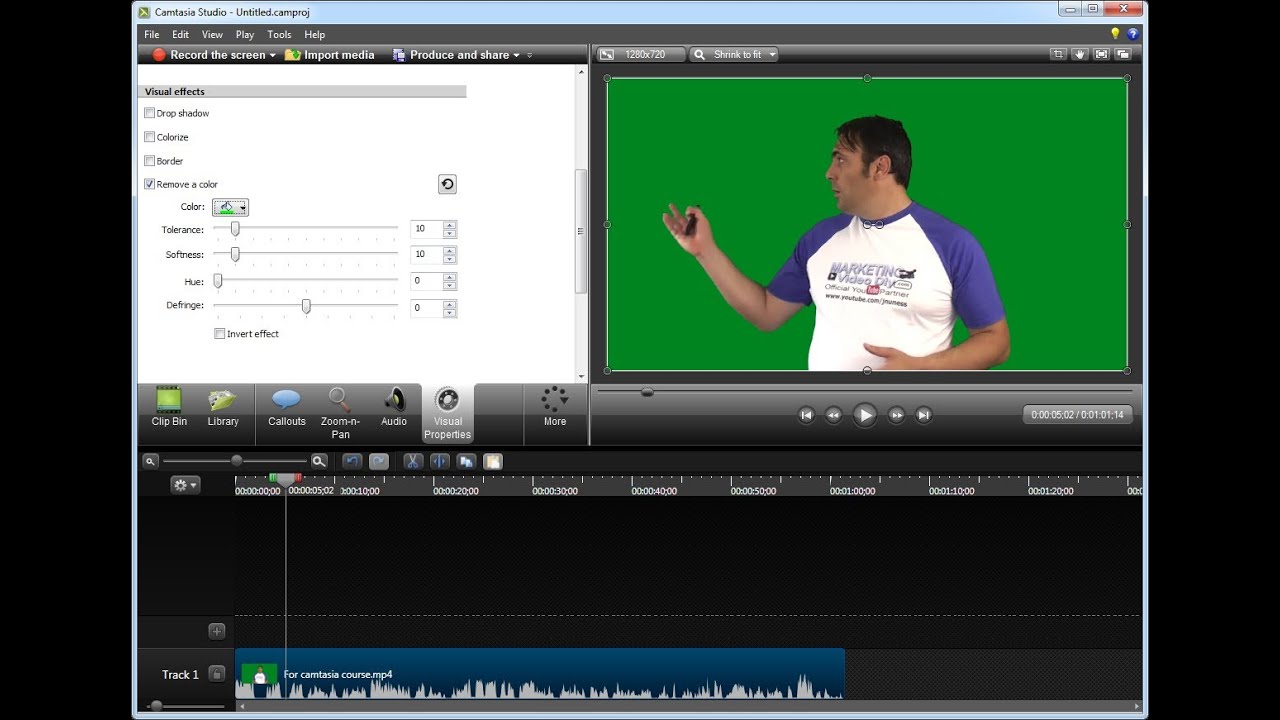Top 5 Way to Increase Youtube Video Views
I think you have a youtube channel. So, therefor you here. Today I will share some tips from my experience. I'm now talking about Top 5 way to Increase your Youtube Video Views. So' Let's see what is these way.
5. Don't Copy
When we see that a video is grown up a lot of views, Then we try to make video like it. We try to copy this video. Don't do this. You could never make views. Cuz people like to see this video which is popular. So, they won;t see your Video. Otherwise, If have any copyright things on your video, Youtube can make your Video ban. So, Don't do that. Try to make unique Video as you can.
4. Use a custom Thumbnail and make Video Attractive
Most of Youtube viewers like to play those Video which are looking good. If you use a custom Thumbnail with attractive image, It will make more views on your Video. Use a Thumbnails which is related with video. Example if we make a video with a gameplay, you can use a image of the attractive screen of your gameplay as the Thumbnail. You can make Thumbnails more attractive by editing the image.
3. Annotate Video, Relate with other Video
Annotation is one of the best way increase your video views. Add video link on other video. If you find that your some videos are growing well then give another video link on those video. On this way you can make more views on all of your videos. You can also add "Watch our More Video" at the last of any video. Add video link on other videos description.
2. Share on Social media and Blog
This is one of the most powerful way. Nowadays Social media such as Facebook, Twitter, Google+ has been the best way to reach people. People are so active on social media and they like to get all things from here. So, share your video link on Facebook group, page. You can make a video channel page and share video link on there. Blogging is also powerful tool. Share your video on technological blog. You can also build a blog site for your channel. You can make it free. If you wanna make a blog in 2 minute see this post.
1. SEO video
This is the best way to increase video views. Most of the people view video by searching on youtube. SEO will make your video to reach on top of the search list. How to SEO video?? Don't be afraid. It's simple. Give a title on your video which id related with your video and which can be found by people easily. Tag is the most important things. Use video related tag. If you use it properly it will make your video more views. Add description on your video. These things will make your video looking good and people like to see these kind of video. Search engine will take your video professionally. It will helps to make more views on your videos.