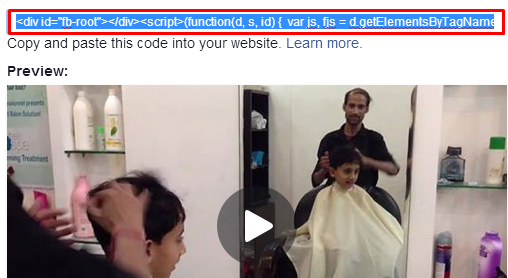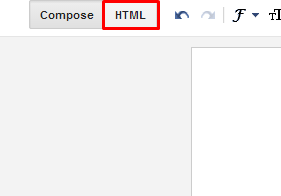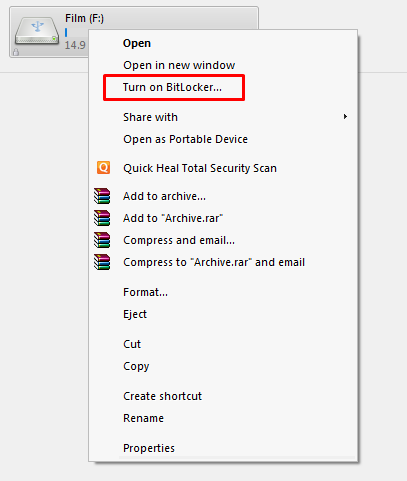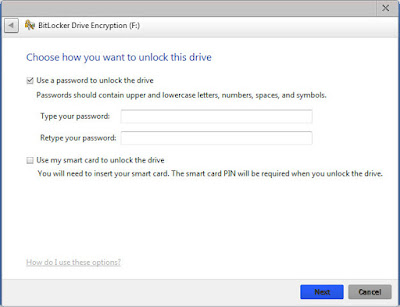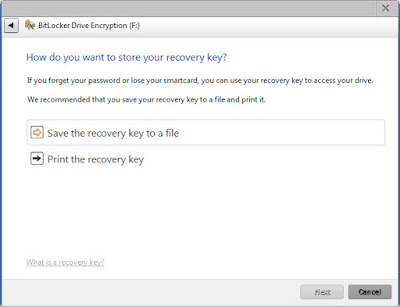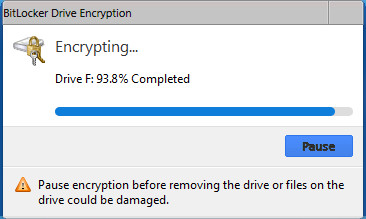I think you know what i'm talking about. Yes, I will show you how to add a watermark in your every youtube video.
Note: Your channel must be on Good standing
Just Follow my steps
1st go to Youtube and click on your channel icon on the right corner. Then click on setting like as this picture.
Then you will see a page. Just click on View additional features like as this picture
Then you will see like this. Then click on Banding and then click on upload/update to upload your watermark or icon. You can preview your icon on this page such as this picture.
Then go to your channel and check your video. You will see your watermark on your video corner. Thanks for reading.















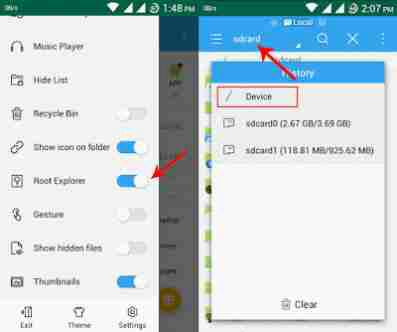

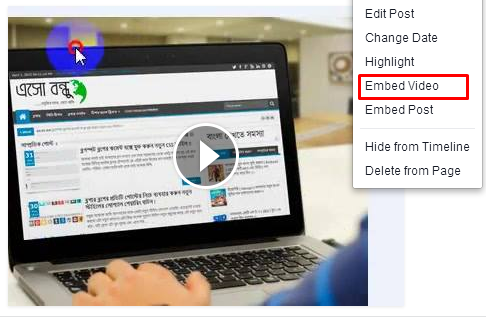.png)