Welcome to Blog-Tech. Today I'm gonna show you How to use a password on Pendrive. You don't need any software to do this. Just follow may Instruction.
Sometime, we use our pendrive to keep our private data. But if we lost the pen drive and it have no password, then our private will be unsecured. So, It's better to use a password on your pen drive. Let's see how to do this...
1st step
Plug in your pendrive on your PC. Go to Computer Drive and select pen drive and click on mouse right button. Then click on "Turn on BitLocker" like this image
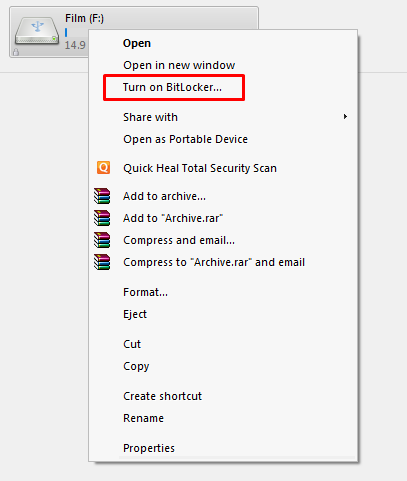
2nd step
Then you will see a page like this image. Select "Use a password to unlock this drive" and give your password twice on this tow box. After giving password click on Next at the bottom of the page.
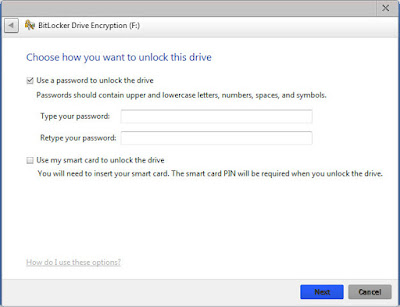
3rd step
Here your Recovery Option. It will help you to unlock your pen drive when you will loss your password. Click on "Save the recovery key to a file" and save the file. Then click on Next.
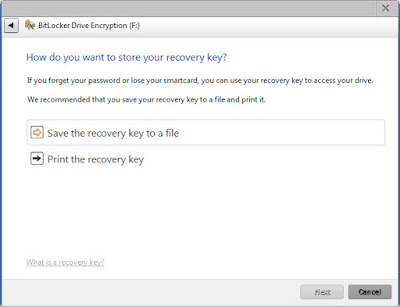
It will take some time to finish. Wait until It has done to 100%.
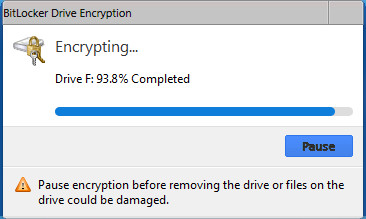
After completing 100% unplug pen drive and again plug it. Now you will see a password box to play the drive...
Thanks for reading me. Stay with us..


EmoticonEmoticon