Welcome to Our Site. Now I will show you how to share Facebook video on your Blog site like as Youtube video. It's easy to do. Just Follow my Instruction...
1st step
Go to the video which one you wanna share/embed. click on option and then click on "Embed Video".
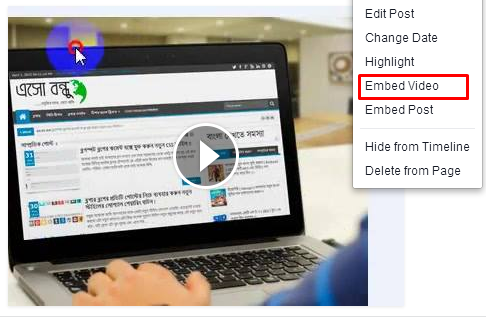.png)
Here you will see a page like this. Copy the code from the Box.
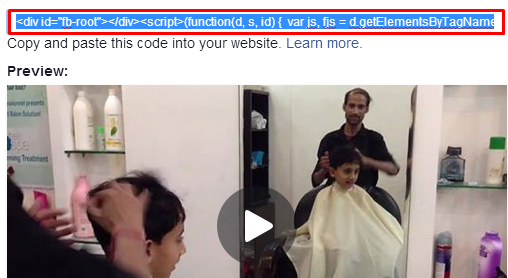
2nd Step
Go to your Blog and Click on New Post or edit the post where you wanna add this video. Click on HTML and paste the copying code where you wanna add the video. Click on Publish. See your post hopefully you will see your video on the post.
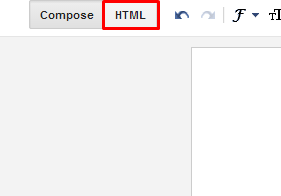
Thanks for reading. Comment If you have a problem...and Stay with us


EmoticonEmoticon